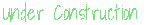Welcome to Read: 03
Welcome to Read: 03
Read: 03 “HHTML Lists, CSS Boxes, JS Control Flow”
In this Read: 02, I will talk about those topics:
- Lists.
- Boxes.
- Decisions and Loops.
Lists
When you want to go to the mall to buy your monthly stuff for your home, your write down those stuffs on paper as a list of stuffs.
Why you do that? Because lists make the things more organized and ordered. And here in html we have three types of lists.
- Ordered lists: are lists where each item in the list is
numbered (there are a characters that indicate order).
- It starts with
<ol>tag to open a list, then you use<li>tag to put your items there.<ol> <li>Fisrt item</li> <li>Second item</li> <li>Third item</li> </ol>
- It starts with
- Unordered lists: are lists that begin with a bullet point.
- It starts with
<ul>tag to open a list, then you use<li>tag to put your items there.<ul> <li>Fisrt item</li> <li>Second item</li> <li>Third item</li> </ul>
- It starts with
- Definition lists: are made up of a set of terms along with the definitions for each of those terms.[1]
- It starts with
<dl>tag to open a list, then you use<dt>to contain the term being defined (the definition term) and use<dd>to contain the definition.<dl> <dt>Html</dt> <dd> Is the standard markup language for Web pages. </dd> </dl>
- It starts with
- Nested lists: are made up of a list inside list.
- An example
<ul> <li>Fisrt item</li> <li>Second item</li> <ul> <li>First</li> <li>Second</li> </ul> </ul>
Boxes
In the CSS, if you want to do some styling at heading for example, it deals with them as box levels, make a heading as a box. Those boxes we can do some styling and setting for them, here we will have some of them.
- An example
-
Box Dimensions: width, height.
div.box { height: 250px; width: 250px; background-color: #black;} - Border, margin& Padding.
For more information please see the Duckett, J. (2014). JavaScript & jQuery ; HTML & CSS. In JavaScript & jQuery ; HTML & CSS (p.300-329). Indianapolis, IN: John Wiley & Sons.
Decisions and Loops: Switch
A switch statement starts with a variable called the switch value. Each case indicates a possible value for this variable and the code that should run if the variable matches that value.[2]
Here we will have an example from a lab was done by me.
let aeroEng = prompt('The first question: Is Shady Enginner?','yes/no,y/n');
switch (aeroEng.toLowerCase()) {
case 'yes':
alert('Yes \''+ userName + '\' your answer is correct, Shady is an Aeronautical Engineer.');
//console.log('Answer for Q1: yes \'',userName,'\' your answer is correct, Shady is an Aeronautical Engineer.');
break;
case 'y':
alert('Yes \''+ userName + ' your answer is correct, Shady is an Aeronautical Engineer.');
//console.log('Answer for Q1: yes \'',userName,'\' your answer is correct, Shady is an Aeronautical Engineer.');
break;
default:
alert('What is the wrong \''+ userName + '\' you do not answer with yes/no! Please, stick with the rules');
break;
}
Here if the user enter ‘yes’, we will enter the switch, and check the cases; case by case, when the first one apply, we enter it and run the statments inside that case.
| Number | References |
|---|---|
| [1] | Duckett, J. (2014). JavaScript & jQuery ; HTML & CSS. In JavaScript & jQuery ; HTML & CSS (p. 63). Indianapolis, IN: John Wiley & Sons. |
| [2] | Duckett, J. (2014). JavaScript & JQuery: Interactive front-end web development. In JavaScript & JQuery: Interactive Front-End Web Development (p. 164). John Wiley & Sons. |