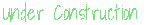Welcome to Read: 04
Welcome to Read: 04
Read: 04 - “HTML Links, CSS Layout, JS Functions”
In this Read: 04, I will talk about those topics:
- Links.
- Layout.
Links
Links are the defining feature of the web because they allow you to move from one web page to another — enabling the very idea of browsing or surfing.
- Writing Links: Links are created using the
<a>element. Users can click on anything between the opening<a>tag and the closing</a>tag. You specify which page you want to link to using the href attribute.
- It starts with
<ol>tag to open a list, then you use<li>tag to put your items there.<a href="http://www.google.com">Google</a>
- It starts with
Layout
How to control where each element sits on a page and how to create attractive page layouts.
- Key ConCepts in
positioning eLements:
Building Blocks CSS treats each HTML element as if it is in its own box. This box will either be a block-level box or an inline box.
- Block-level elements start on a new line Examples include:
<h1> <p> <ul> <li> - inline elements flow in Between surrounding text Examples include:
<img> <b> <i>
- Block-level elements start on a new line Examples include: