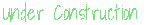Welcome to Read: 06
Welcome to Read: 06
Read: 06 - “JS Object Literals; The DOM”
In this Read: 06, I will have those three topics:
- Object Literals.
- Document Object Model.
— Object Literals
WHAT IS AN OBJECT?
Objects group together a set of variables and functions to create a model of a something you would recognize from the real world. In an object, variables and functions take on new names. - IN AN OBJECT: VARIABLES BECOME KNOWN AS PROPERTIES
If a variable is part of an object, it is called a property. Properties tell us about the object, such as the name of a hotel or the number of rooms it has. Each individual hotel might have a different name and a different number of rooms. - IN AN OBJECT: FUNCTIONS BECOME KNOWN AS METHODS
If a function is part of an object, it is called a method. Methods represent tasks that are associated with the object. For example, you can check how many rooms are available by subtracting the number of booked rooms from the total number of rooms.
Ther is two way to create an object.
-
Literal Notation
-
Constructor Notation
Document Object Model
The Document Object Model (DOM) specifies how browsers should create a model of an HTML page and how JavaScript can access and update the
contents of a web page while it is in the browser window.
The DOM is neither part of HTML, nor part of JavaScript; it is a separate set of rules.
It is implemented by all major browser makers, and covers two primary areas:
THE DOM TREE IS A
MODEL OF A WEB PAGE
As a browser loads a web page, it creates a model of that page. The model is called a DOM tree, and it is stored in the browsers’ memory. It consists of four main types of nodes.
Each node is an object with methods and properties.
Scripts access and update this DOM tree (not the source HTML file).
Any changes made to the DOM tree are reflected in the browser.
WORKING WITH THE DOM TREE
- Step one:ACCESS THE ELEMENTS.
- Step two: WORK WITH THOSE ELEMENTS.
NODELISTS: DOM QUERIES THAT RETURN MORE THAN ONE ELEMENT
When a DOM method can return more than one element, it returns a Nodelist (even if it only finds one matching element).
Here you can see four different DOM queries that all return a Nodelist. For each query, you can see the elements and their index numbers in the Nodelist that is returned.
LOOPING THROUGH A NODELIST
TRAVERSING THE DOM
When you have an element node, you can select another element in relation to it using these five properties. This is known as traversing the DOM.
WHITESPACE NODES
Traversing the DOM can be difficult because some browsers add a text node whenever they come across whitespace between elements.
| Number | References |
|---|---|
| [] | Duckett, J. (2014). JavaScript & JQuery: Interactive front-end web development. In JavaScript & JQuery: Interactive Front-End Web Development . John Wiley & Sons. |