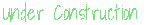Welcome to Read: 09
Welcome to Read: 09
Read: 09 - “Forms and Events”
In this Read: 09, I will have those three topics:
- Forms.
- Lists, Tables & Forms.
- Events.
Forms
What is a Forms?
the term form has referred to a printed document that contains spaces for you to fill in information.
We have several Form Controls:
-
Adding Text
-
Making Choices
-
Submitting Forms
-
Uploading Files
Who we build a Form?
- Form Structure
<form>
Form controls live inside a<form>element. This element should always carry the >action attribute and will usually have a method and id attribute too.
action
Every<form>element requires an action attribute. Its value is the URL for the page >on the server that will receive the information in the form when it is submitted.
method
Forms can be sent using one of two methods: get or post.
- Text Input
<input>The<input>element is used to create several different form controls. The value of the type attribute determines what kind of input they will be creating.
type="text"
When the type attribute has a value of text, it creates a single- line text input.
name
When users enter information into a form, the server needs to know which form control each piece of data was entered into.
size
The size attribute should not be used on new forms. It was used in older forms to indicate the width of the text input.
maxlength
You can use the maxlength attribute to limit the number of characters a user may enter into the text field.
And there is a lot of those elemnts. For further information please see the references.
Lists, Tables & Forms
How to style the Forms?
There are several CSS properties that were created to work with specific types of HTML elements, such as lists, tables, and forms.
-
Styling Text Input
-
Styling Submit Buttons
-
Styling Field Sets & Legends
-
Aligning Form Controls
-
Cursor Styles
EVENTS
What is the EVENTS?
When you browse the web, your browser registers different types of events. It’s the browser’s way of saying, “Hey, this just happened.” Your script can then respond to these events.
-
DIFFERENT EVENT TYPES
-
How Events Trigger JavaScript Code?
When the user interacts with the HTML on a web page, there are three steps involved in getting it to trigger some JavaScript code.Together these steps are known as event handling. -
Using Dom Event Handlers
-
Event Listeners
-
The Event Object
For further information please see the references.
| Number | References |
|---|---|
| [] | Duckett, J. (2014). JavaScript & jQuery ; HTML & CSS. In JavaScript & jQuery ; HTML & CSS. Indianapolis, IN: John Wiley & Sons. |